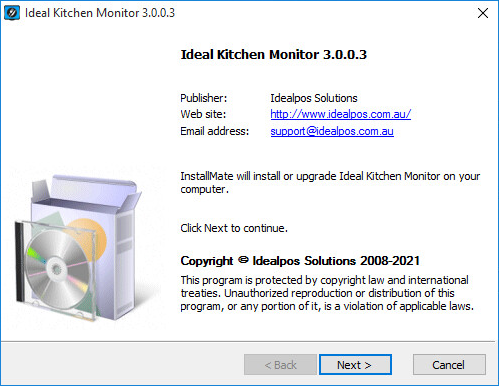
IKM cannot be installed until the latest version of the IPS Framework has been installed on the system.
Refer to the Installing Idealpos Framework topic in the User Guide for further details.
Generally, Ideal Kitchen Monitor 3 can support the receiving of IKM print jobs from Idealpos v7/v7.1.
However, the Rush Order/Expedite Order functionality requires Idealpos v8 Build 1 or later.
We recommend using Ideal Kitchen Monitor with the latest supported version of Idealpos.
Run the current IKM Setup File and click “Next” to continue.
Unless required to install in a different location, allow IKM to install in the default location.
The installation will install all relevant files.
Once the installation has finished you will be able to start IKM directly, or you can select “Finish” without starting.
Post-Install Notes - Windows Startup
If IKM has been installed on a PC that will not have Idealpos installed on it, the following entries should be removed from the Windows Startup Folder:
To remove these entries from the Windows Startup, open the Windows Folder Explorer and enter the following path into the address bar, then press "ENTER".
Shell:Common Startup
Delete the IPSClient.exe and IPSDeploy.exe from the Startup folder.
The above process will enable the removal of IPSClient.exe/IPSDeploy.exe from the Windows Startup folder on a Windows 11 system; this process will vary on older versions of Windows.
For Ideal Kitchen Monitor to start with Windows, the Ideal Kitchen Monitor must exist in the Windows Startup Folder.
Ideal Kitchen Monitor should be added to the Windows Startup Folder automatically as part of the installation, however, if not, the Ideal Kitchen Monitor shortcut can be copied into the above Windows Startup Folder to trigger it to start with Windows.
Post-Install Notes - Firewall
Ideal Kitchen Monitor does not require specific ports to be opened.
Instead, it uses ICMP (Internet Control Message Protocol).
Ensure that ICMP is enabled in the Firewall.
The process to enable ICMP will vary depending on the Firewall in use.
If using the built-in Windows Firewall, go to Windows Defender Firewall > Navigate to Inbound Rules > Enable the existing File and Printer Sharing (Echo Request - ICMPv4-In).
After the Firewall rule has been enabled, a close/open of Ideal Kitchen Monitor and/or Idealpos may be required.